To go to ABAP debugging mode, activate ABAP debuggin then press enter. In ABAP report, usually debuggin mode started from selection screen, just before we enter execute command (F8).
There are two way to alternative way to activate debugging mode:
1. Type "/h" in command field (little box in upper left corner, where we usually type transaction code in it)
2. Go To System -> Utilities -> Debug ABAP
There are two way to alternative way to activate debugging mode:
1. Type "/h" in command field (little box in upper left corner, where we usually type transaction code in it)
2. Go To System -> Utilities -> Debug ABAP
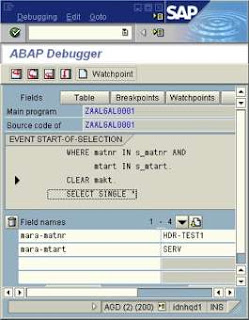
In ABAP debugger we can view and change data. It also allow you to execute your program line by line.




4 comments:
I i was assigned the authorization object S_DEVELOP (regardless whether I was given activity type 02 or 03)will i be able to succesfully debug (and save the changes i made) by typing in /h in the command line?
Learn ABAP language with discussions at
Abap Community Forums
Hi,take a look at this site.
This is a screen shots step by step debug a report abap:
http://saptechnicals.blogspot.com/2012/05/how-to-debug-in-abap-report.html
Awesome content about oracle fusion online training............. Visit our website related to oracle fusion online training in all over the world.
Post a Comment